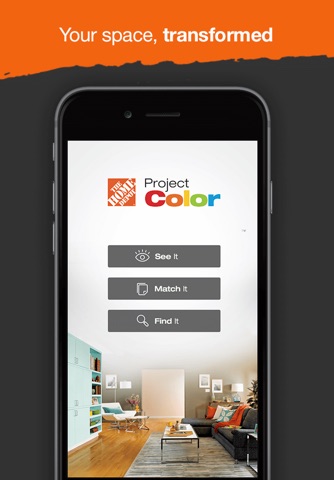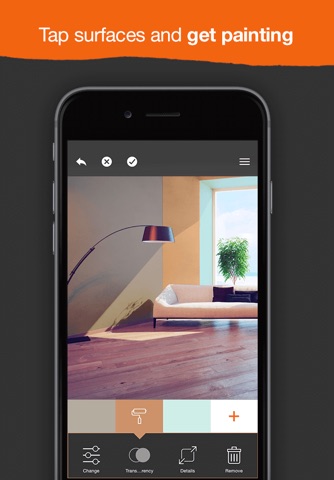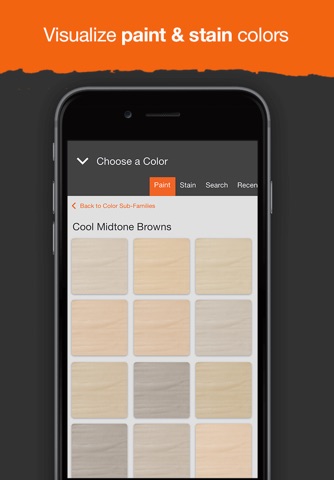Project Color™ The Home Depot app for iPhone and iPad
Getting started on your paint project has never been easier! Introducing Project Color ™ by The Home Depot – an app that allows you to find the perfect paint color for your interior or exterior paint project.
BROWSE COLORS
Browse colors right from your phone. Once you’ve found a color, see how it looks in a living room, bedroom, kitchen, bathroom or exterior space. Plus view similar and coordinating paint colors.
INSPIRATION
Looking for ideas? Use the homepage to scroll through popular colors and get recommendations based on the mood you want to set in your room.
COLOR MATCH
Color inspiration is all around you. Match paint colors to items from your space or anything else that inspires you. Simply take a picture or upload one from your camera roll to find the closest Home Depot paint color.
SEARCH
Already know the color you want? View it in the app by searching for the color name or number.
SAVE & PURCHASE
Colors you like can easily be saved to your favorites or shared with a friend via email, text or social media. Once you’ve decided, purchase through the app or use the app to find your nearest Home Depot store.
Privacy Policy - https://www.homedepot.com/c/Privacy_Security
Do Not Sell My Personal Information -https://www.homedepot.com/c/exercise_my_privacy_rights
Pros and cons of Project Color™ The Home Depot app for iPhone and iPad
Project Color™ The Home Depot app good for
Love this app. Was super helpful in picking out colors and was surprisingly easy to use!
I find this app useful, but its a little frustrating. I find it much easier to use this app with a stylist. Changing colors isnt as easy as Id like it to be, but better than wasting money on paint!
Within 5 min of downloading and opening the app on my iPhone 6s Plus I had taken a photo of a room and painted it well enough to get a good idea of the outcome of a major color transformation. The tools are intuitive, glitch-free and fun to use. I can only eagerly anticipate how much better even the app will perform on a larger-screened tablet or computer and with a more precise paintbrush than my fat fingertip. Kudos HD! Cant wait to try its other functions.
Some bad moments
Downloaded, and crashes every time I open
Even deleted and re-installed with same results
Hard to review something you cant even try
Dont waste your time til they do some updates. It crashes seconds after opening every time.
Great idea but software crashes needs to be fixed! Not there yet go to be worked on.
Worst photo quality ever. Inaccurate , and you cant choose a specific paint chip, only a basic shade of a generic colour. You have no options to play with.
No point in using. Tried several times to select paint chip and apply to pic. Colours were completely different. It is not going to show you what that paint shade will look like on your wall.
Cannot get the app to stay open. Selecting any features causes the app to shut down
Usually Project Color™ The Home Depot iOS app used & searched for
idea,
home depot,
palette,
home depot app,
the home depot,
home depot project color,
home depot paint app,
home depot pro,
ideas,
home depot paint,
home depot project color app,
homedepot,
home depot color app,
the home depot pro app,
idea app,
home depot pro app,
palettes,
home depot color,
the home depot, inc.,
color palette,
paint color home depot,
palettes pro,
idea apps, inc.,
and other. So, download free Project Color™ The Home Depot .ipa to run this nice iOS application on iPhone and iPad.